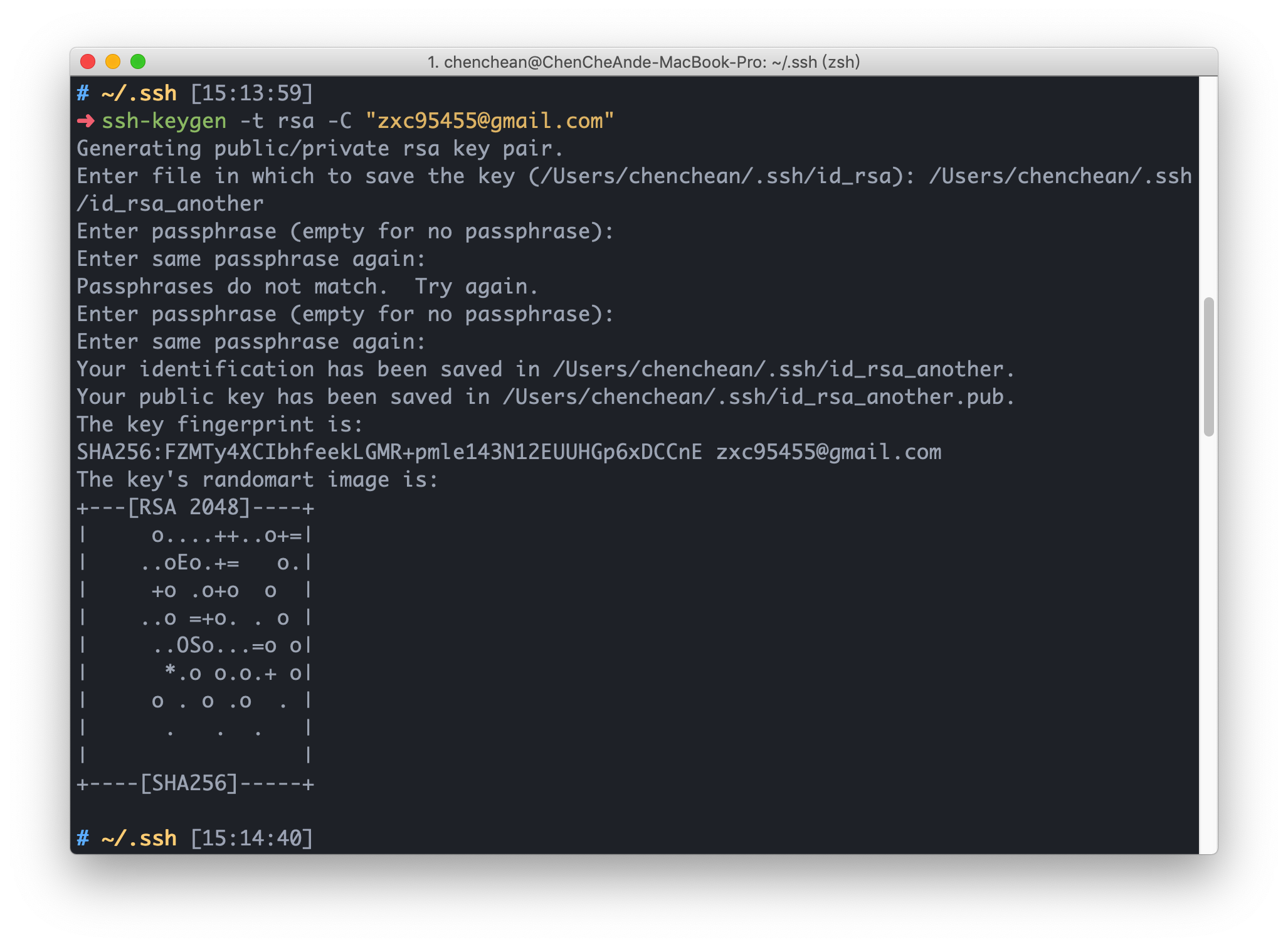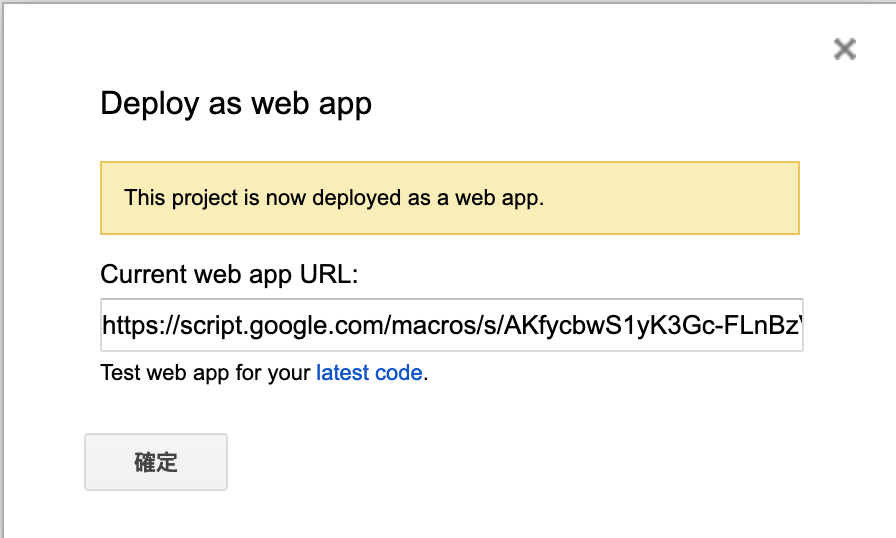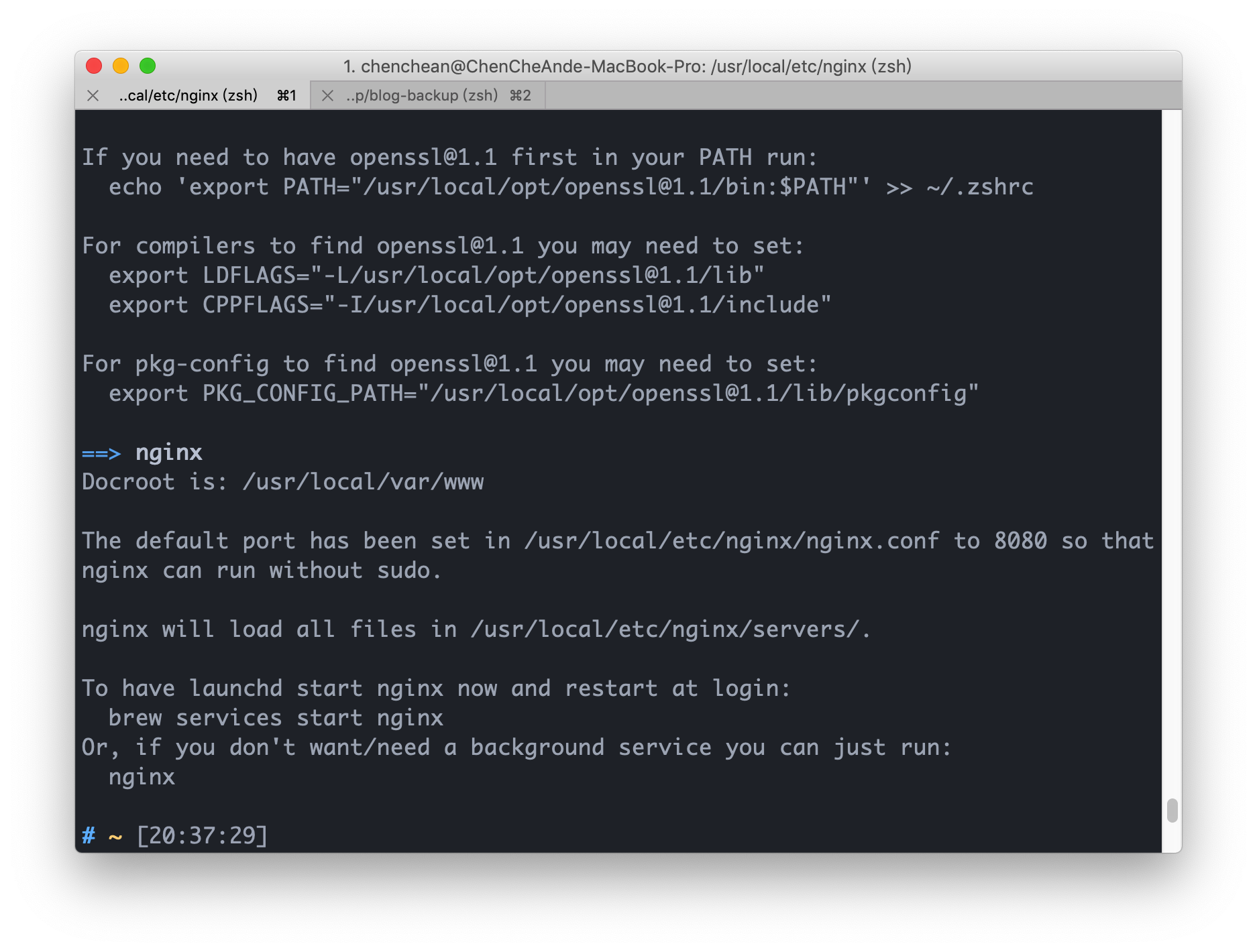var createError = require('http-errors');
var express = require('express');
var path = require('path');
var cookieParser = require('cookie-parser');
var logger = require('morgan');
var indexRouter = require('./routes/index');
var usersRouter = require('./routes/users');
var app = express();
app.set('views', path.join(__dirname, 'views'));
app.set('view engine', 'pug');
app.use(logger('dev'));
app.use(express.json());
app.use(express.urlencoded({ extended: false }));
app.use(cookieParser());
app.use(express.static(path.join(__dirname, 'public')));
app.use('/', indexRouter);
app.use('/users', usersRouter);
app.use(function (req, res, next) {
next(createError(404, 'This item is not exist!'));
});
app.use(function (err, req, res, next) {
res.locals.message = err.message;
res.locals.error = req.app.get('env') === 'development' ? err : {};
res.status(err.status || 500);
res.render('error');
});
module.exports = app;